How to process a Fisher Scientific eQuote
eQuotes allow Fisher Scientific to offer discounted pricing when ordering in volume or bundling a number of products in one order. To get an eQuote, contact Fisher Scientific Customer Service (Tel: 1-877-822-3436). At the time that pricing is given, be sure to request and record the Fisher eQuote Number.
- Click on Order By Catalog Number in the Fisher punch out catalogue.
- In the Ref#: field, enter the quote number provided by the supplier.
- Click on My Quote.
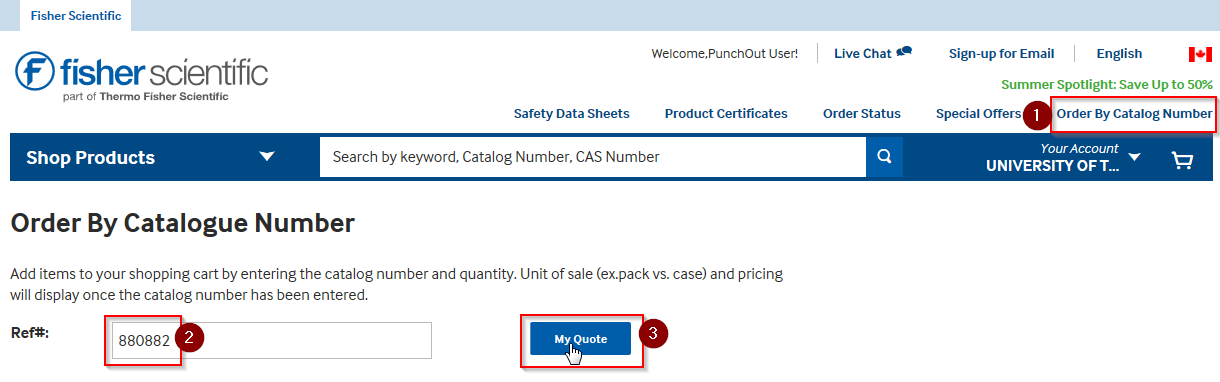
- the box to select the item(s) or click Select All.
- Click Add Selected Items to Cart or Add All Items to Cart.
- Proceed to complete your order.
Last Updated: August 31, 2018