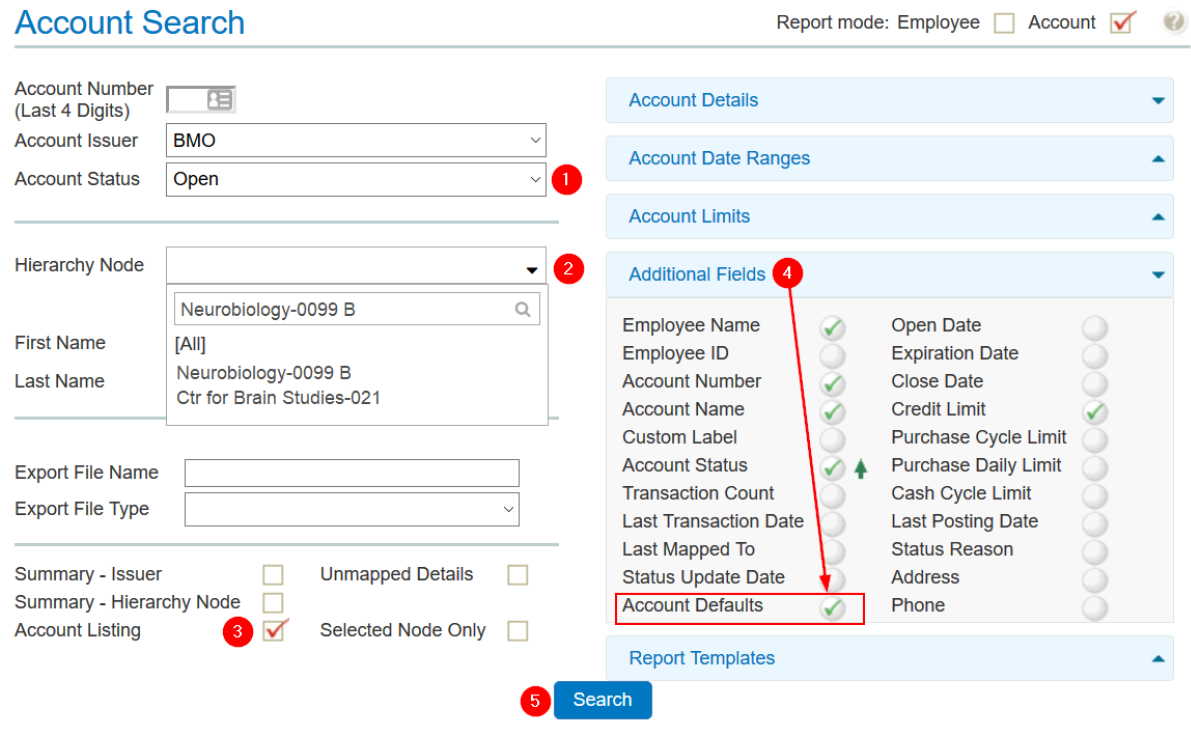How can I view my department’s active cards and their associated FIS accounts?
Spend Dynamics provides Department Card Coordinators (DCCs) the ability to view all cards and associated account code information for their department(s).
- From the Spend Dynamics home screen, go to Administration > Overview > Account Management.
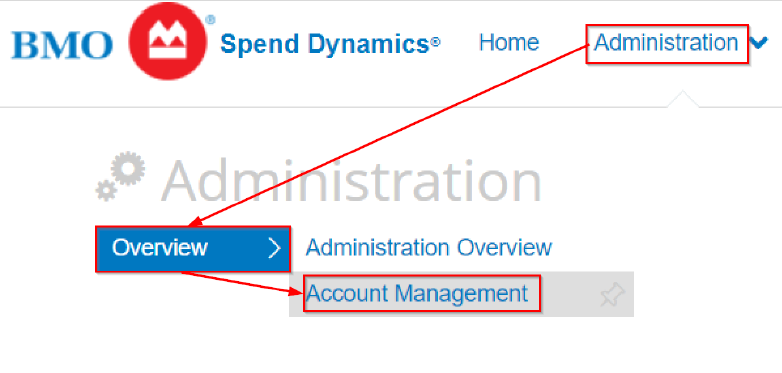
- From the Account Search pop-out window:
- Change Account Status to Open.
- Select department from Hierarchy Node. To view all departments for which you are the DCC, select [ALL].
- Select Account Listing.
- Expand the Additional Fields submenu and select Account Defaults.
- Click Search.
You can now view all cards with their associated FIS account defaults, and export to Excel or PDF format.
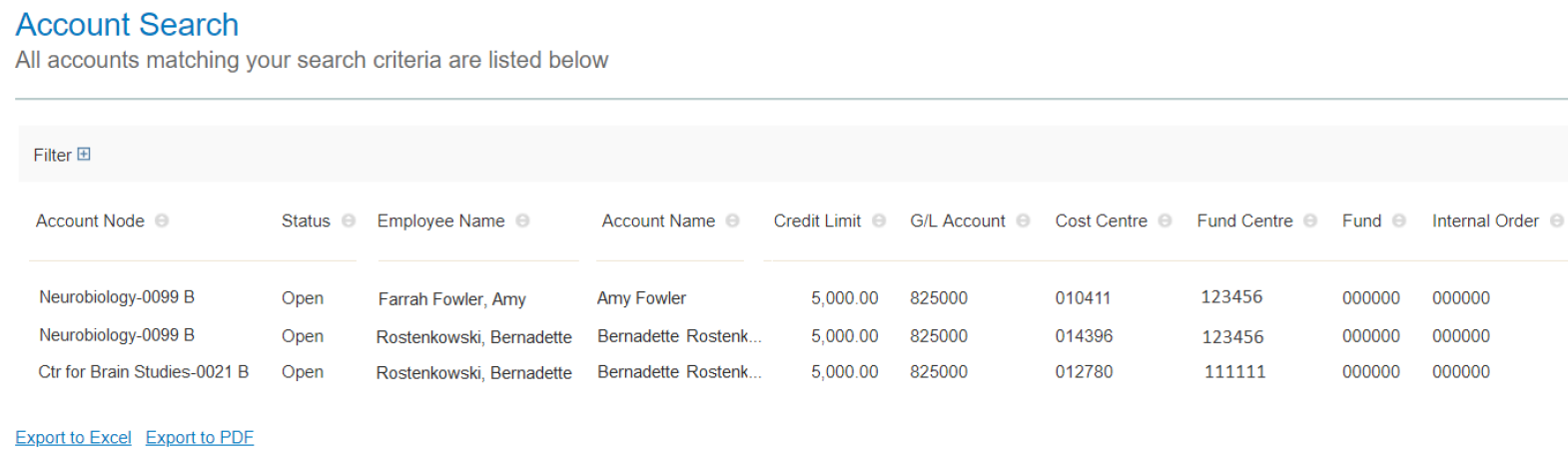
Last Updated: January 30, 2023