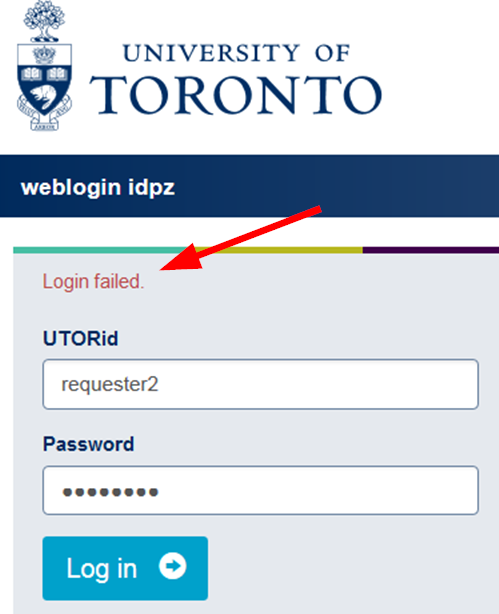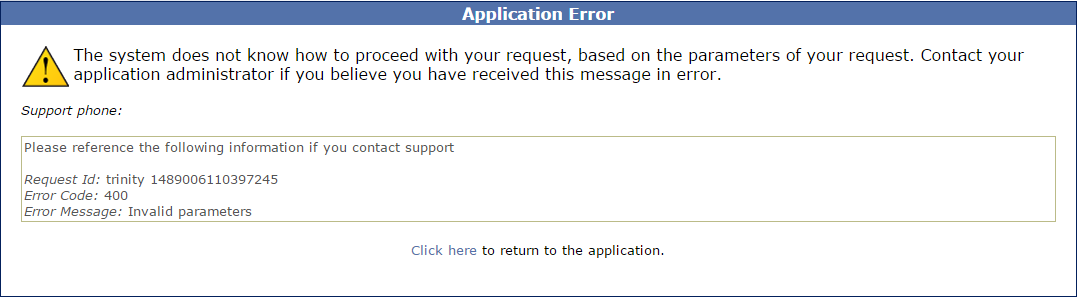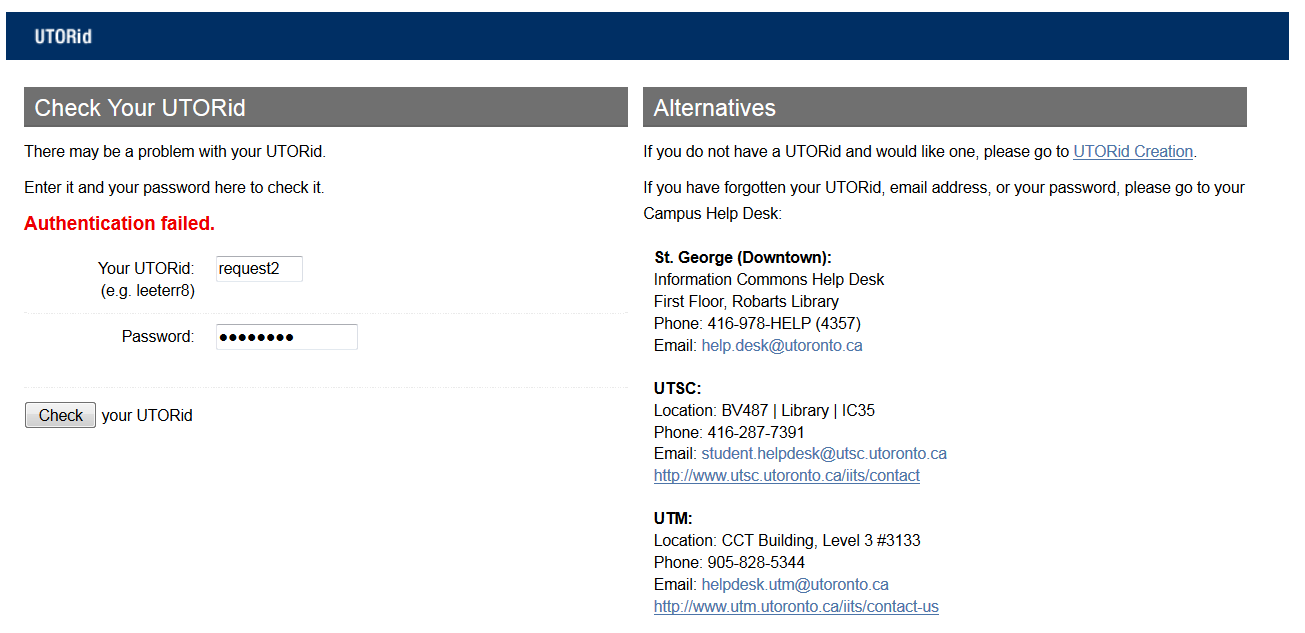I am having trouble logging in – what should I do?
If you experience difficulties logging into uSOURCE, try the following:
Step 1
If you are a new user, and see the following error message, continue to Step 2.
If you are a returning user, and see the following error message, skip to Step 3.
Step 2
Confirm your UTORid and password are correct using the following link: https://www.utorid.utoronto.ca/cgi-bin/utorid/verify.pl.
If you receive the message “Your UTORid and password have been verified,” proceed to Step 3.
If you receive the message “Authentication failed” contact your Campus Help Desk.
Step 3
Clear your browser cache and then restart your browser.
If you are still unable to log in after trying these steps, contact the uSOURCE Help Desk, and a team member will be happy to assist you.
Last Updated: February 16, 2023