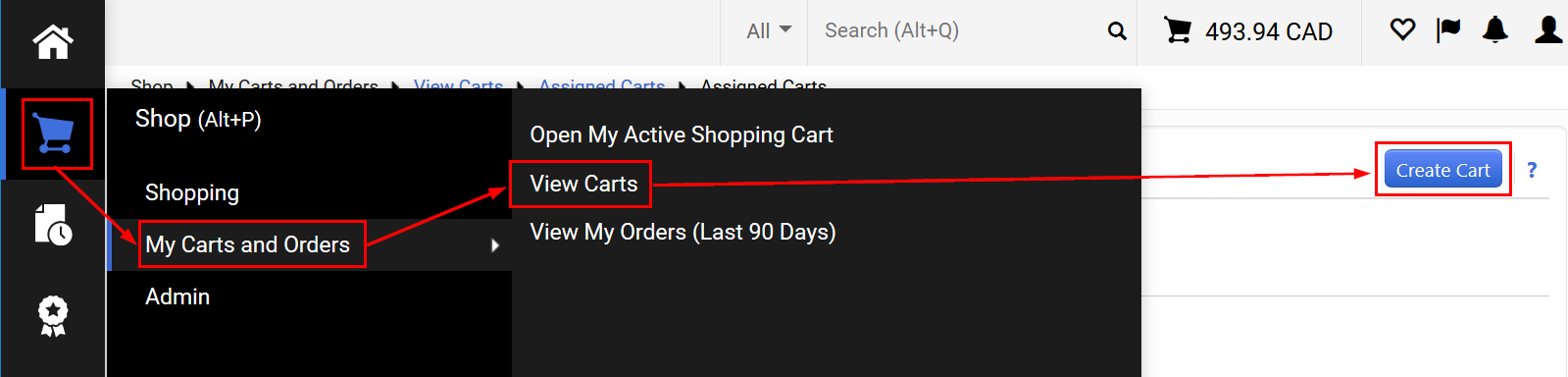Create a new draft shopping cart
You can work on more than one shopping cart at a time. This is useful when creating multiple orders from different suppliers, and for different labs or departments.
To see a list of all your draft shopping carts, see View Draft Shopping Carts.
Last Updated: April 6, 2020