How to process an Eppendorf eQuote
eQuotes allow Eppendorf to offer discounted pricing when ordering in volume or bundling a number of products in one order. To get an eQuote, contact Melissa Votruba (Tel: 416-571-093).
To add the eQuote to your shopping cart:
- From the Eppendorf punch-out site, click on Quotations, enter the Quotation No. then click Add Quote.
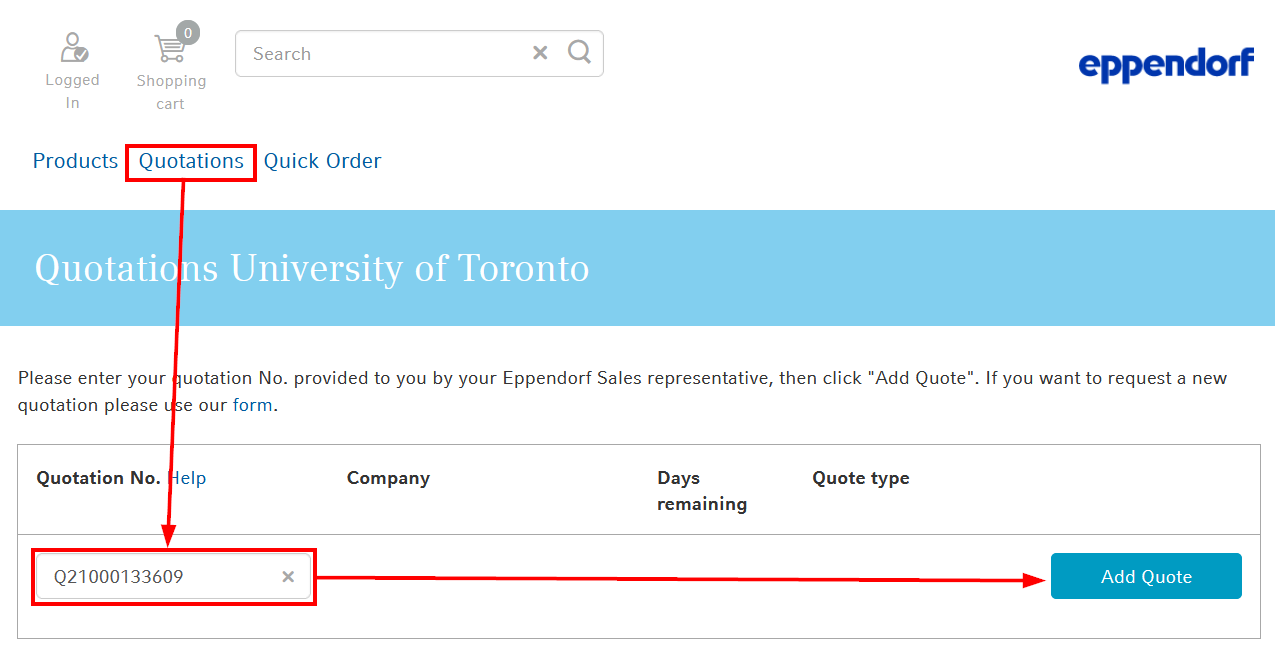
- Enter the eShop Code indicated on the eQuote and click Submit.
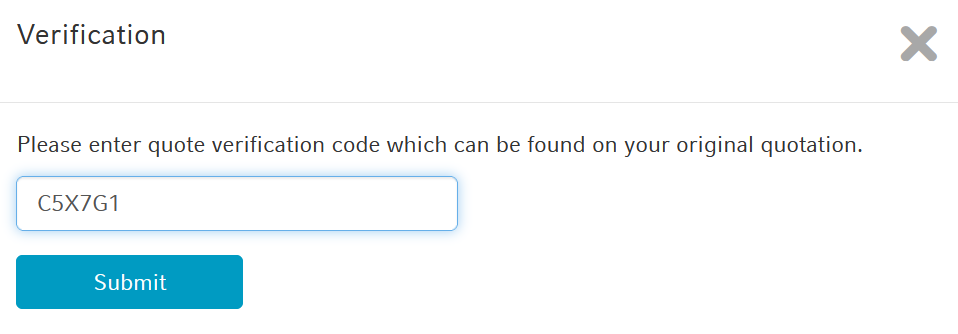
- Verify the items in the quote, then click Add to Cart.
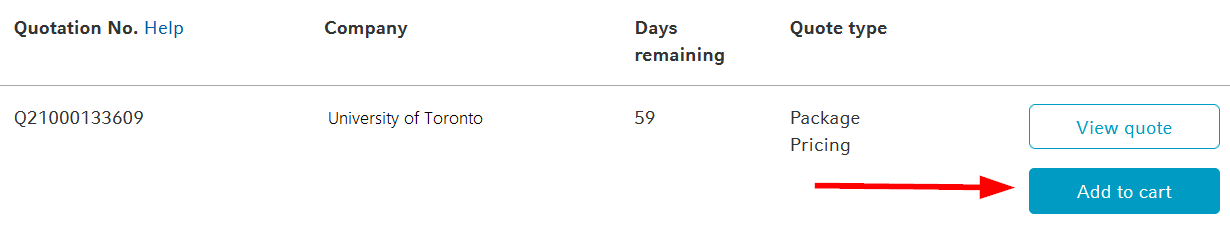
- Scroll down and click Punchout cart to proceed with completing your order.
Last Updated: December 7, 2021