How to process a Dell eQuote and Special Request
eQuotes and Special Orders allow Dell to offer discounted pricing when ordering in volume or bundling a number of products in one order. To get an eQuote or Special Order, contact Dell Account Representative Joanne Giummarra or at 1-416-758-2199. At the time that pricing is given, be sure to request and record the Dell eQuote / Special Order Number.
How to include an eQuote in your Order
- Click on Quotes on the top menu in Dell punch-out.
- Type in the eQuote number provided by the supplier in the search field.
- Click the box to select the quote.
- Click on View Details to open the quote.
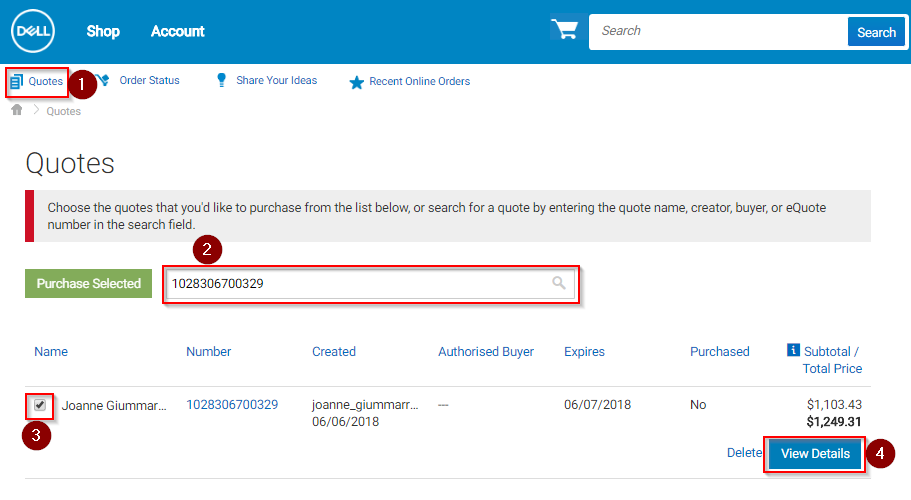
- Verify the items in the quote, then click Create Order Requisition.
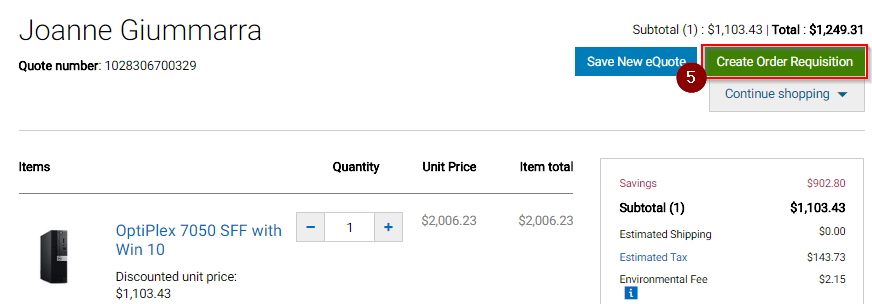
- Proceed to complete your order.
How to include Special Order
In some cases, a special order has been requested and a special order quote was provided by the supplier. Contact Dell Account Representative Joanne Giummarra or at 1-416-758-2199 to make sure the special order has been uploaded to the Dell punch-out website. Once you have the confirmation follow these steps to search for your order:
- Enter the quote number provided by Dell in the search field.
- Select Special Request from the drop-down beside the search field.
- Click the box to select the item(s).
- Click Add to Cart.
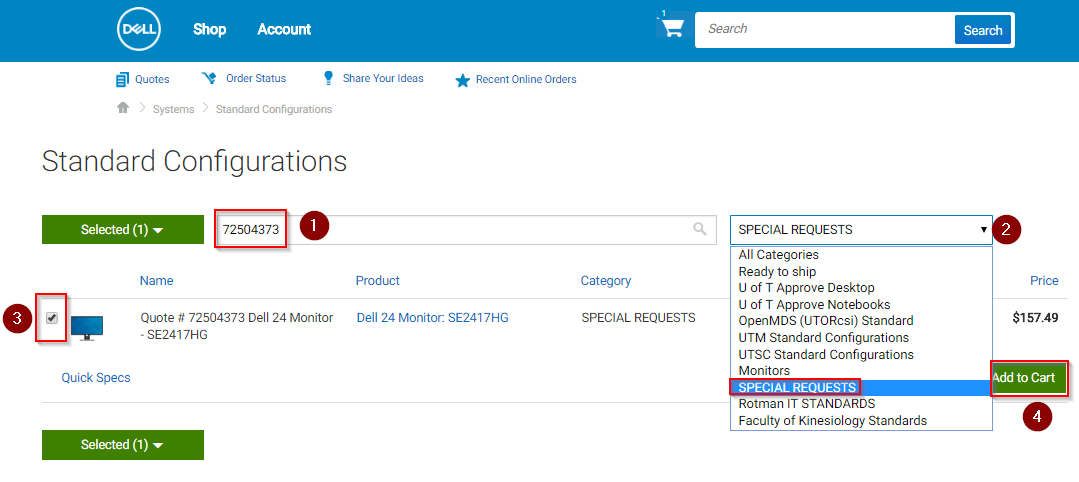
- Proceed to complete your order.
Last Updated: March 21, 2019