How to process a Cedarlane eQuote
eQuotes allow Cedarlane to offer discounted pricing when ordering in volume or bundling a number of products in one order. To get an eQuote, contact Ana Pereira or at (289) 288-0001 x237.
To add an eQuote to your shopping cart:
- Click on the shopping cart icon.
- Type in the eQuote # and the surname of the end user who requested the quote, and click Activate Quote.
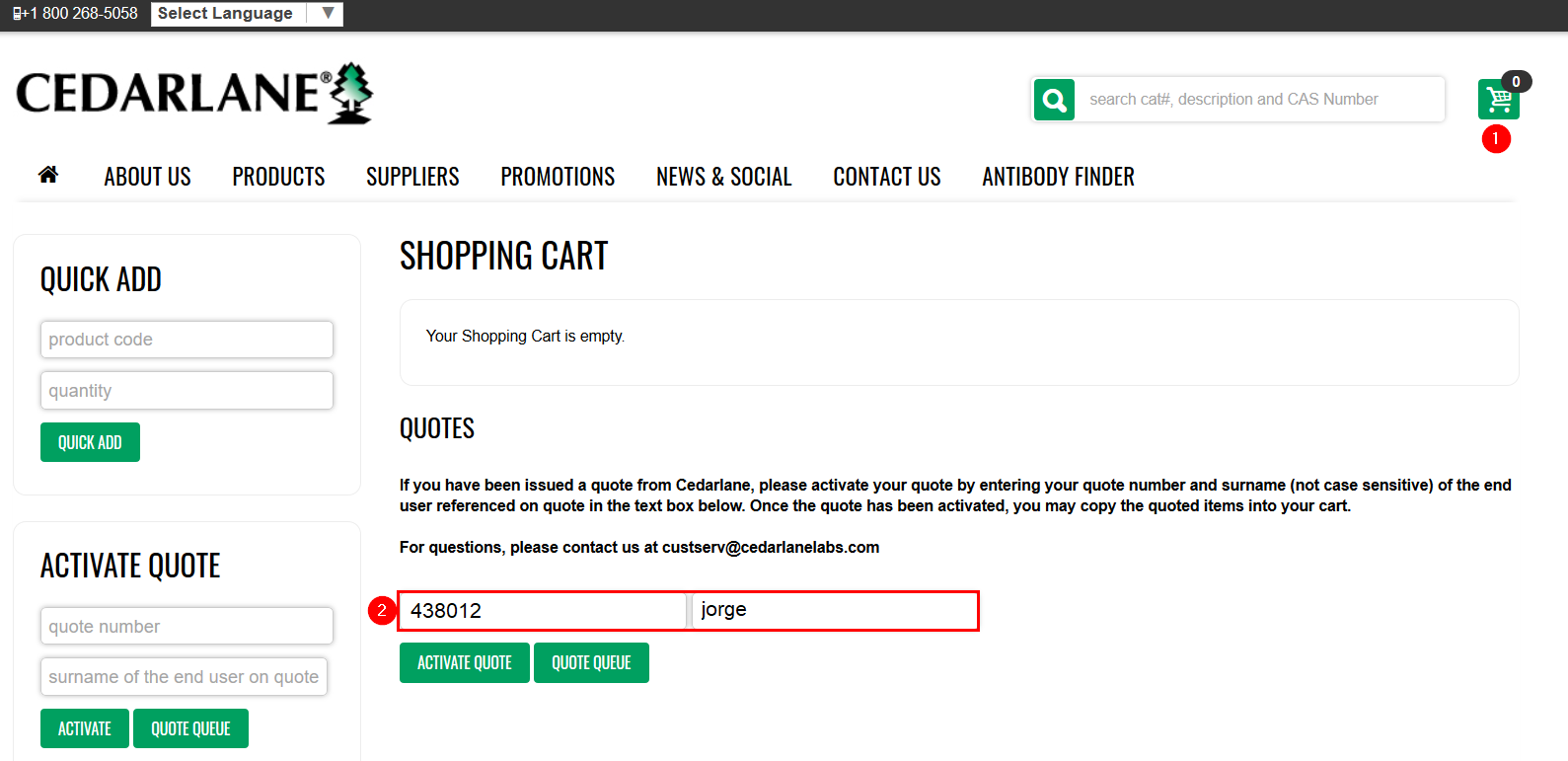
- Verify the items in the quote, then click Copy Quote to Cart.
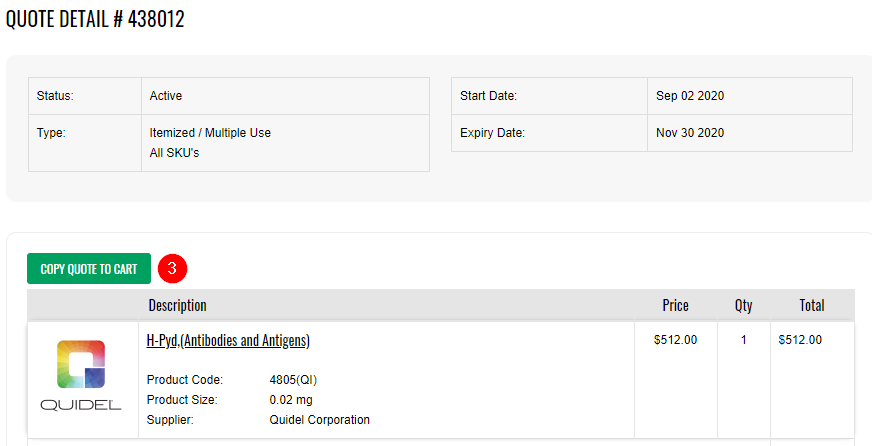
- Proceed to Checkout, and if requested by the Cedarlane representative, add additional information to the order in uSOURCE, as outlined below in How to add a comment to your order.
How to add a comment to your order
If you need to add additional information to your order as advised by your Cedarlane representative (e.g. for additional discounts to the order):
- On the Requisition Summary tab, scroll down Supplier Details. At the line item level, click on the edit (pencil) icon.
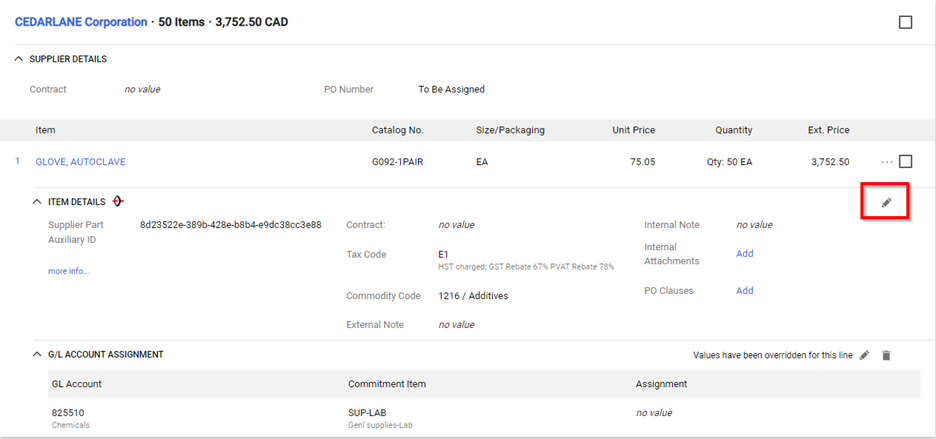
- Enter the eQuote number, and/or any other instructions, in the External Note field and press Save.
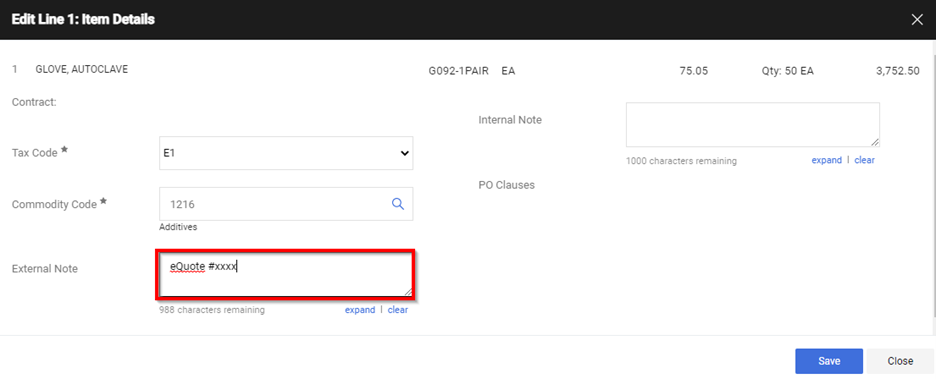
- Click the Add link next to Internal Attachments, and attach a copy of the eQuote provided by the supplier. The eQuote details should itemize the products and discounted prices.
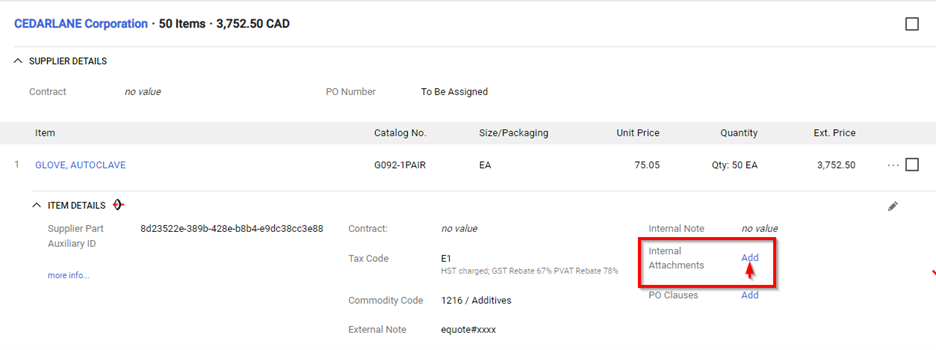
- Proceed to complete your order.
Last Updated: October 11, 2022