How can I view my Purchasing Card statements?
In Spend Dynamics, you can view and download your Purchasing Card (BMO Mastercard) statements.
- From the Spend Dynamics homepage, click on eStatement.
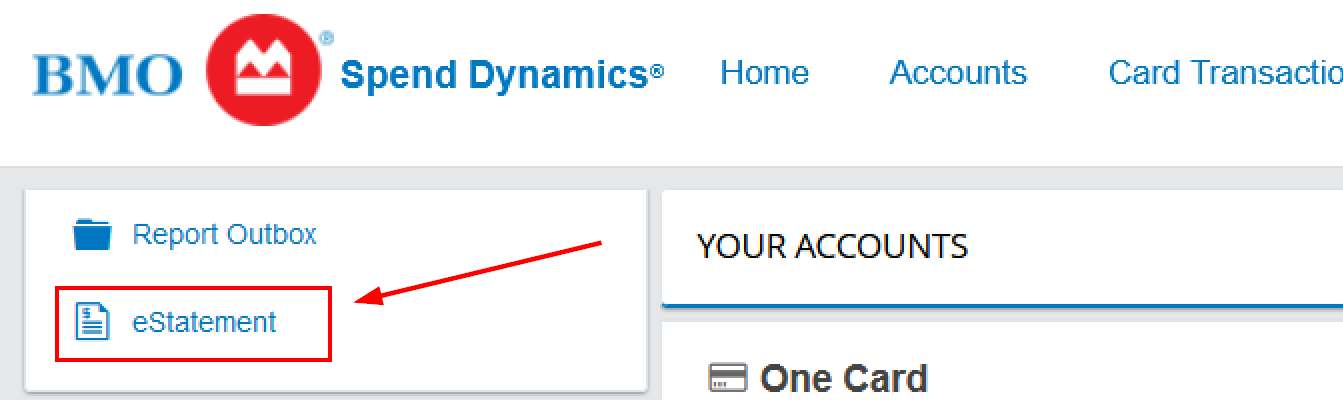
- A pop-up window will appear. Select the card account and report period, and click Ok.
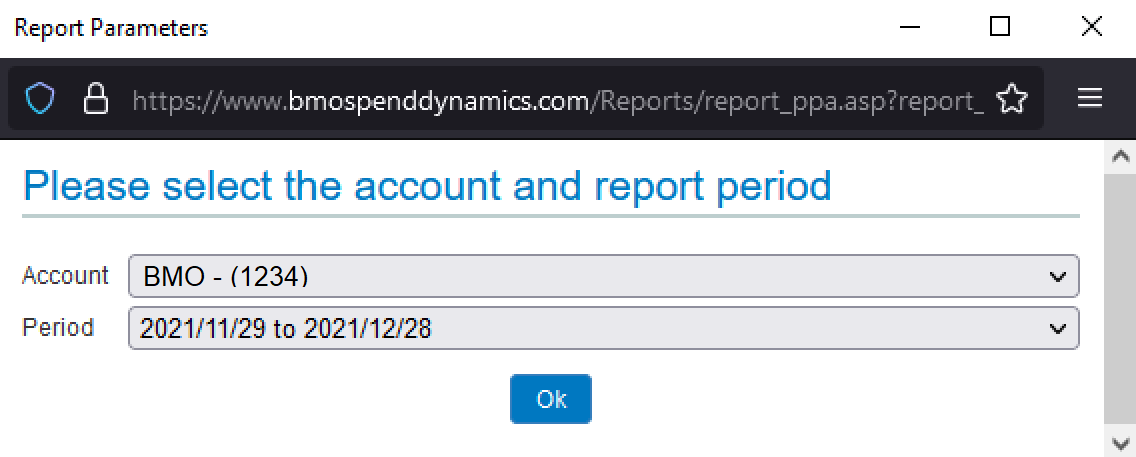
- On the top left of the screen, click Export to PDF.
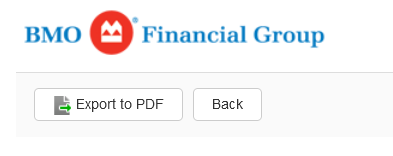
- A PDF copy of your eStatement will be ready for download after a minute or two; go back to the homepage, click on Report Outbox.

- Check off the statement, and click Download.
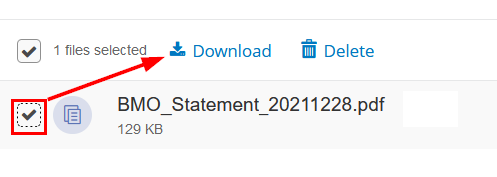
Last Updated: September 13, 2022