How to generate the Central Billing Report
Spend Dynamics provides Department Card Coordinators (DCCs) the ability to view all cards and associated account code information for their department(s).
To generate the Central Billing Report:
- From the Spend Dynamics home screen, go to Reports > Bank of Montreal > Account Statement Report.
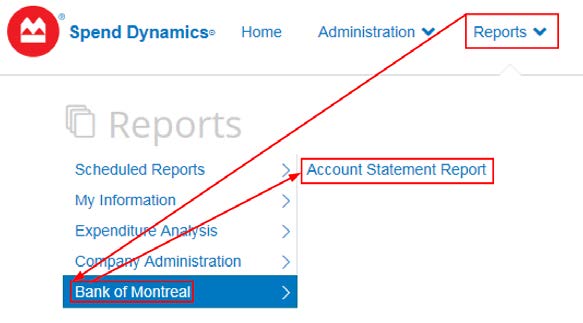
- Select your department from the Account Hierarchy list, and the Report Period. Click Generate and Export to PDF.
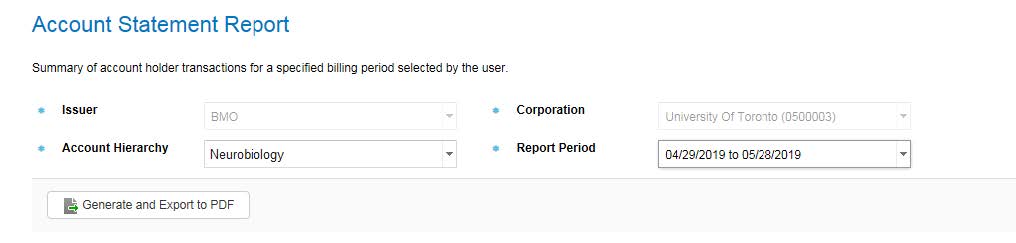
- Once the Central Billing Report has been exported, it will be available in Report Outbox. This can take up to 10 minutes depending on the size of the file.
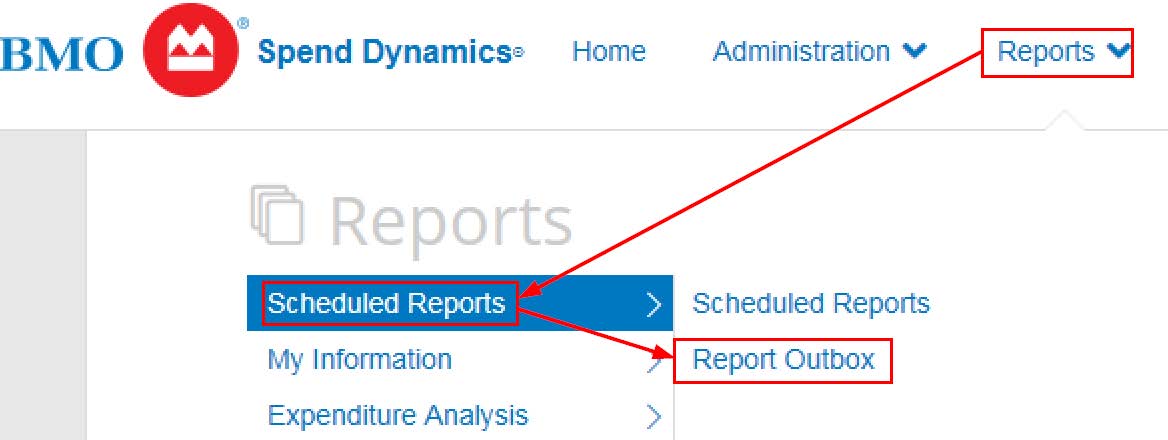
- Return to the Spend Dynamics home page, then go to Reports > Scheduled Reports > Report Outbox. Download the report by clicking on the download icon.
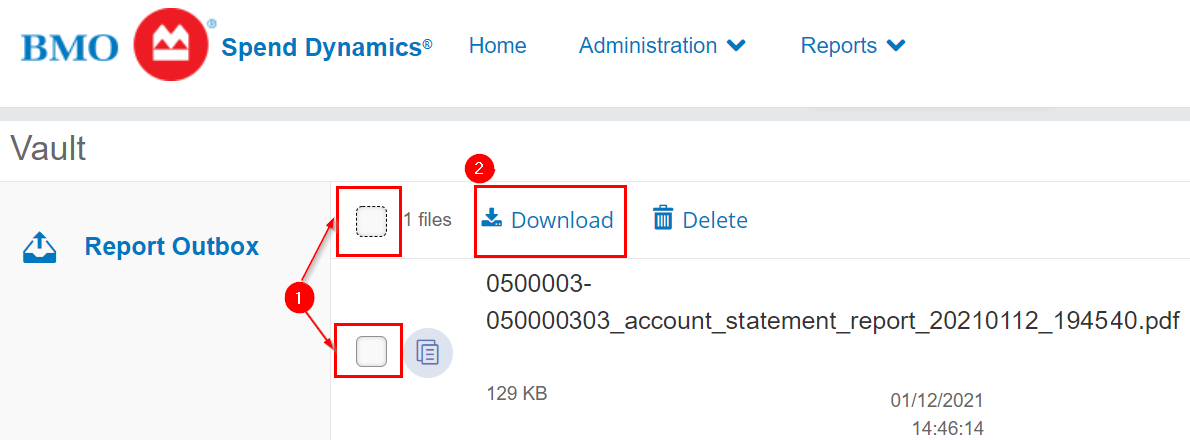
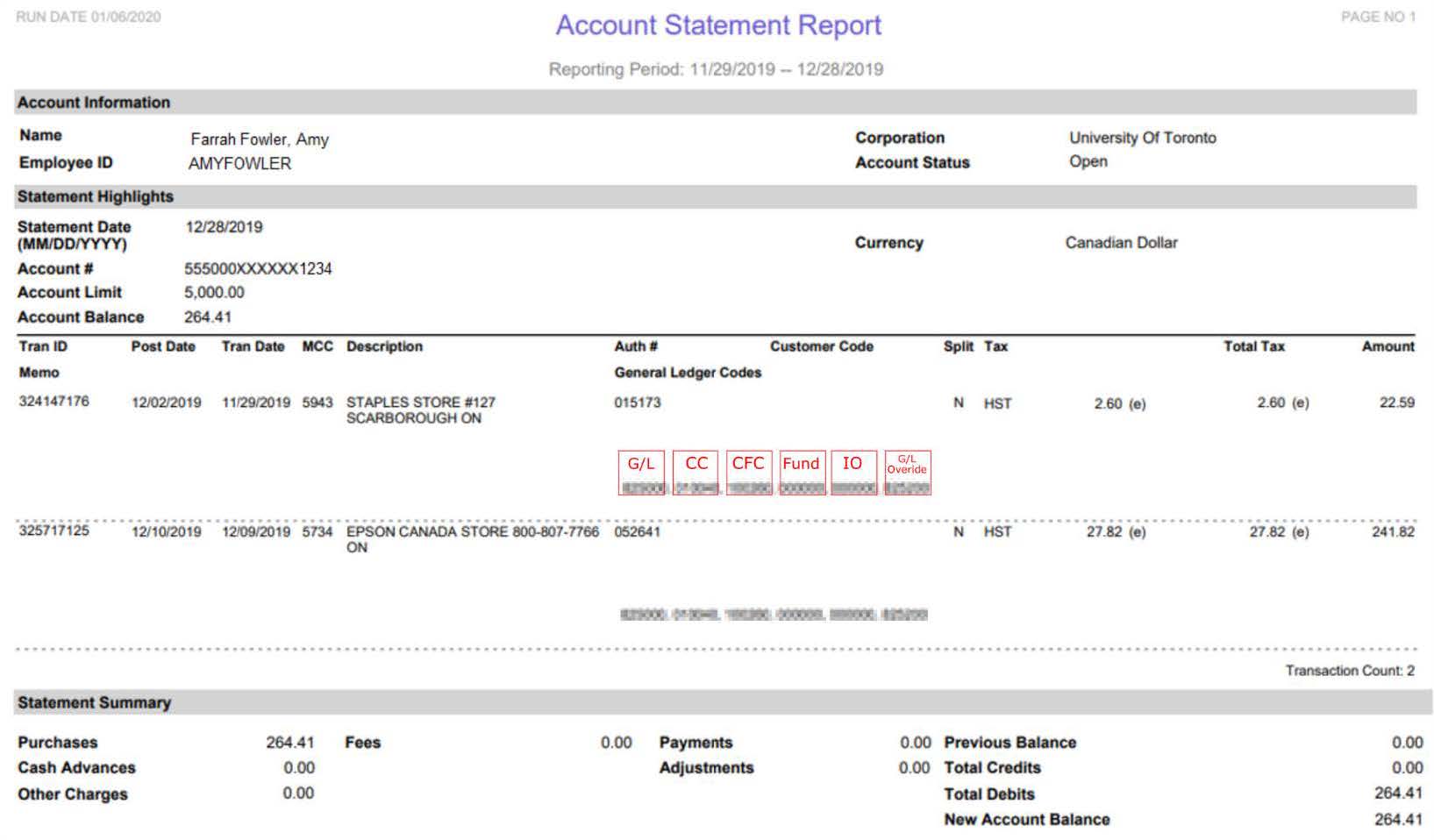
Last Updated: September 13, 2022