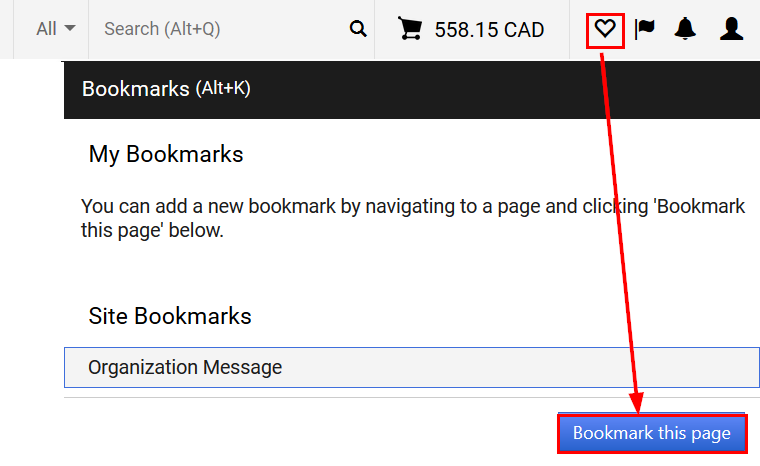Bookmarks and Keyboard Shortcuts
Bookmarks
Bookmarks provide a quick access to frequently used pages. To bookmark a page:
- Go to the page you wish to bookmark.
- From the top navigation bar, click the heart icon (or use keyboard shortcut Alt + K).
- Click Bookmark this page.
To access your bookmarks, click the star or use the Alt+K keyboard shortcut.
Keyboard Shortcuts
| Alt+1 | Home screen |
| Alt+K | Open Bookmarks |
| Alt+M | Menu Search |
| Alt+P | Shopping Menu |
| Alt+Q | Document Quick Search |
Last Updated: April 6, 2020