Accessing uSOURCE
uSOURCE is available to all full-time staff and faculty, using their UTORid and password to log in: https://www.procurement.utoronto.ca/programs-and-services/usource
Login Problems
If you experience difficulties logging in, try the following:
Step 1
- If you are a new user, and your username can’t be identified or your password is incorrect, continue to Step 2.
- If you are a returning user, and see the following:
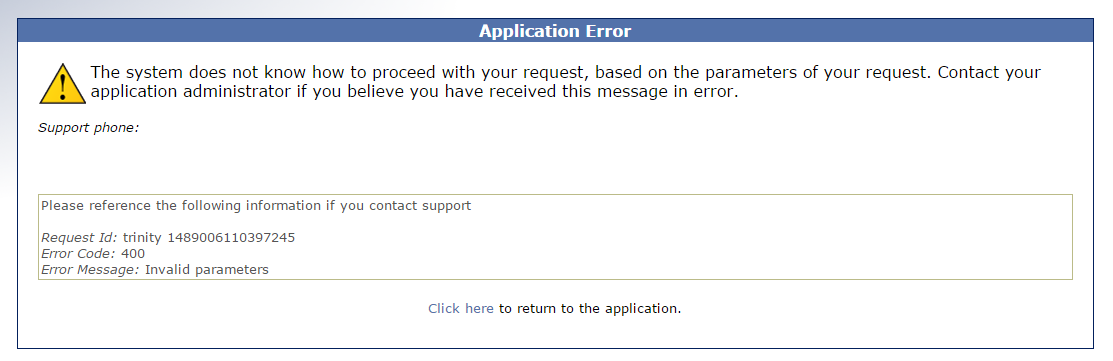 ….skip to Step 3.
….skip to Step 3.
Step 2
Confirm your UTORid and password are correct.
If you receive the message “Your UTORid and password have been verified,” proceed to Step 3.
If you receive the message “Authentication failed,” contact your Campus Help Desk:
St. George (Downtown)
Information Commons Help Desk
First Floor, Robarts Library
416-978-HELP (4357)
help.desk@utoronto.ca
http://help.ic.utoronto.ca/contact.html
UTSC (Scarborough)
BV487 | Library | IC35
416-287-7391
student.helpdesk@utsc.utoronto.ca
http://www.utsc.utoronto.ca/iits/contact
UTM (Mississauga)
905-828-5344
helpdesk.utm@utoronto.ca
http://www.utm.utoronto.ca/iits/contact-us
Step 3
Clear your browser cache and then restart your browser.
If you are still unable to log in after trying these steps, contact the uSOURCE Help Desk for assistance.
Last Updated: April 8, 2024